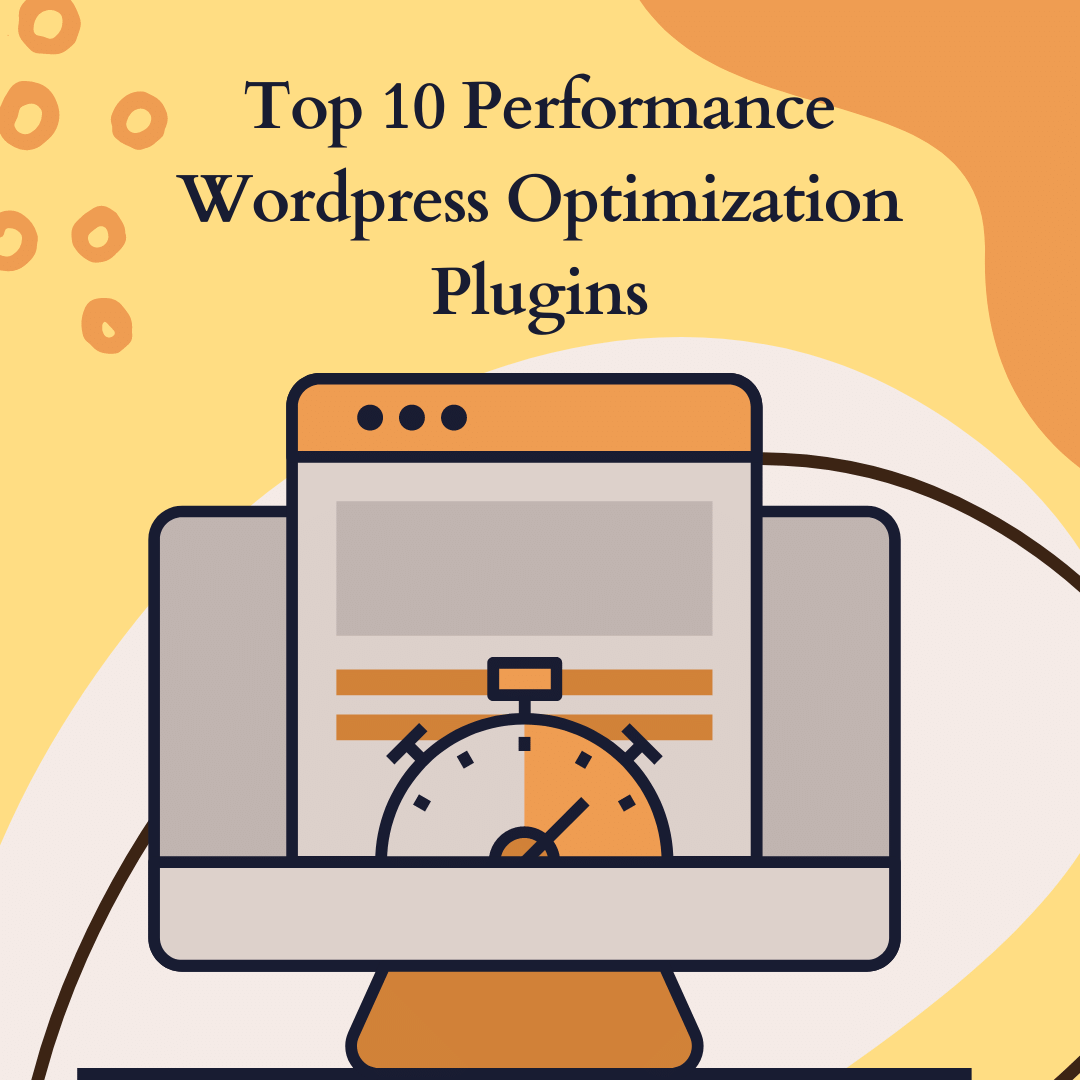Table of Contents
Introduction
Do you have a WordPress site that's running slowly? Are your web pages taking forever to load? If so, you might need to optimize your WordPress site to make it faster and more efficient. Luckily, there are WordPress optimization plugins that can help you do just that. In this article, we'll introduce you to the top 10 WordPress performance optimization plugins that you can use to speed up your WordPress site.
What are WordPress optimization plugins?
WordPress optimization plugins are software tools that help you improve the speed and performance of your WordPress site. They remove unnecessary files and optimize your web servers to deliver your web pages faster. These plugins also help search engines crawl and index your site more efficiently, which can improve your search engine rankings.
Why are they important?
Having a fast-loading WordPress site is crucial for your user experience and search engine optimization. If your web pages take too long, users will leave and go to a faster site instead. That can lead to a high bounce rate, negatively impacting your search engine rankings. Using WordPress speed optimization plugins can improve your page load times and provide a better user experience for your visitors.
This article will introduce you to some of the best WordPress performance plugins available, including WP Fastest Cache, W3 Total Cache, WP-Optimize, and more. We'll also explain how to install and use these plugins to optimize your WordPress site's speed and performance. By the end of this article, you'll have all the information you need to speed up your WordPress site and improve your user experience.
Optimize Your WordPress Site's Performance with WP Rocket Plugin

If you want to speed up your WordPress site and improve your user experience, then you should check out WP Rocket plugin. WP Rocket is a performance optimization plugin that can help you remove unnecessary files and optimize your web servers to deliver your web pages faster. This section will give you an overview of WP Rocket and explain how to use it to optimize your WordPress site's performance.
Overview of WP Rocket plugin
WP Rocket is a premium WordPress speed optimization plugin designed to load your web pages faster. It works by optimizing various aspects of your website, including your CSS files, web pages, and database cache. With WP Rocket, you can improve your page load times and provide a better user experience for your visitors.
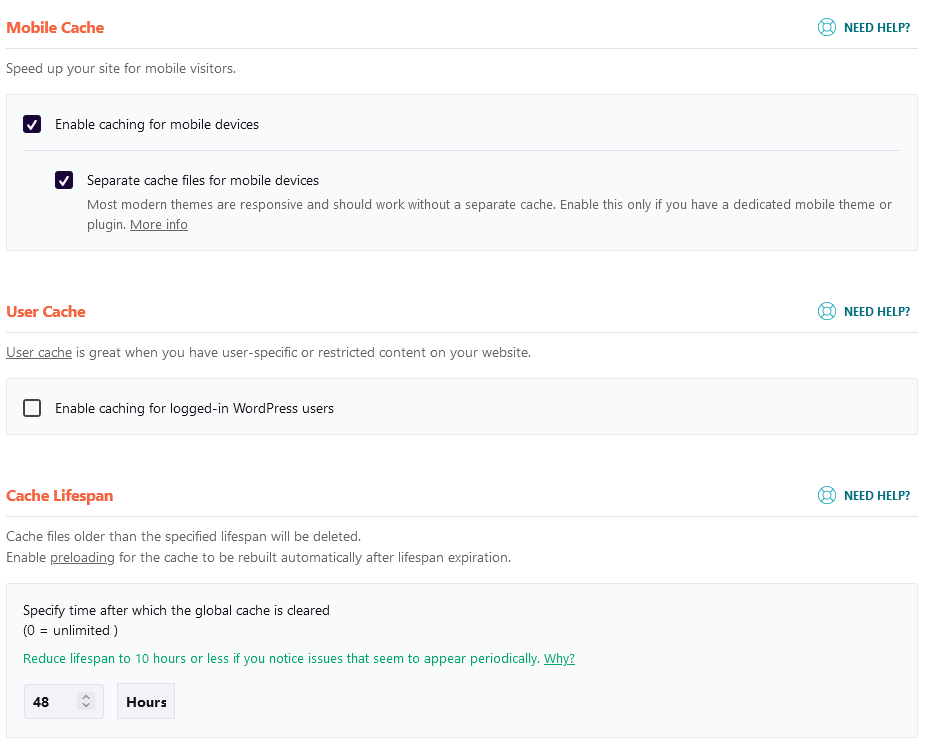
Features and benefits of WP Rocket
WP Rocket has many features and benefits that can help you optimize your WordPress site's performance. Some of these features include:
- Page caching: WP Rocket creates static HTML files of your web pages and serves them to your visitors, speeding up your site's loading times.
- GZIP compression: WP Rocket compresses your files and reduces their size, speeding up page load times.
- Database optimization: WP Rocket removes unnecessary files from your database to improve your site's performance.
- Images optimized: WP Rocket automatically optimizes your images to reduce the size and improve your site's loading times.
- Easy to use: WP Rocket is easy to install and use, even for beginners.
How to use WP Rocket for optimizing your WordPress site's performance?
To use WP Rocket to optimize your WordPress site's performance, you first need to install and activate the plugin on your site. Once you've done that, you can go to the plugin's general settings and configure the options you want. WP Rocket also supports other speed optimization plugins, such as Cloudflare and Google Analytics, which can further improve your site's performance.
WP Rocket is an excellent WordPress performance plugin that can help you optimize your site's speed and provide a better user experience for your visitors. With its many features and benefits, WP Rocket is worth considering if you want to speed up your WordPress site.
Optimize Your WordPress Database and Performance with WP-Optimize Plugin

If you want to improve your WordPress site's performance, WP-Optimize is another plugin you should consider. WP-Optimize is a performance optimization plugin that focuses on optimizing your WordPress database to improve your site's loading times. This section will give you an overview of WP-Optimize and explain how to optimize your WordPress site's database and performance.
Overview of the WP-Optimize plugin
WP-Optimize is a free WordPress plugin that can help you optimize your site's database and improve its performance. It removes unnecessary data from your database, such as spam comments and post revisions. WP-Optimize also allows you to schedule automatic database cleanups, improving your site's performance.

Features and benefits of WP-Optimize
WP-Optimize has many features and benefits that can help you optimize your WordPress site's database and performance. Some of these features include:
- Database cleanup: WP-Optimize can remove unnecessary data from your database, such as spam comments, post revisions, and transients.
- Automatic cleanups: WP-Optimize allows you to schedule automatic database cleanups, which can help you keep your site's database clean and improve its performance.
- Easy to use: WP-Optimize is easy to install and use, even for beginners.
How to use WP-Optimize for optimizing your WordPress site's database and performance?
To use WP-Optimize to optimize your WordPress site's database and performance, you first need to install and activate the plugin on your site. Once you've done that, you can go to the plugin's general settings and configure the options you want. WP-Optimize also allows you to perform manual cleanups, which can help you quickly optimize your database and improve your site's performance.
WP-Optimize is an excellent WordPress performance plugin that can help you optimize your site's database and improve its performance. With its many features and benefits, WP-Optimize is worth considering if you want to improve your WordPress site's loading times and provide a better user experience for your visitors.
Speed Up Your WordPress Site with W3 Total Cache Plugin

W3 Total Cache is another plugin that you can use to optimize your WordPress site's performance. It's a free performance optimization plugin that can help you speed up your site's page load times by optimizing how your site's content is delivered to web servers and search engines. This section will give you an overview of W3 Total Cache and explain how to use it to optimize your WordPress site's performance.
Overview of W3 Total Cache plugin
W3 Total Cache is a free WordPress plugin that can help you speed up your site's page load times by optimizing how your site's content is delivered to web servers and search engines. It does this by caching your site's content and delivering it to visitors more efficiently. W3 Total Cache has many other performance optimization features, such as minifying CSS and JavaScript files and enabling gzip compression.
Features and benefits of W3 Total Cache
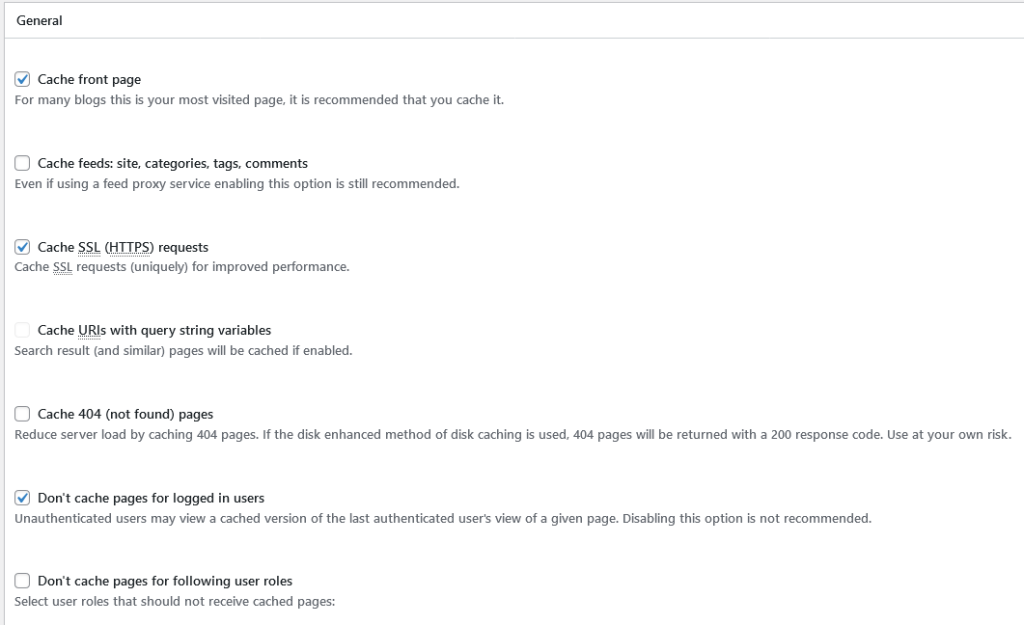
W3 Total Cache has many features and benefits that can help you speed up your WordPress site and improve its performance. Some of these features include:
- Page caching: W3 Total Cache can cache your site's pages to speed up page load times.
- Minification: W3 Total Cache can minify CSS and JavaScript files to reduce their file size and speed up their loading times.
- Browser caching: W3 Total Cache can enable browser caching to reduce the number of requests made to your site's server.
How to use W3 Total Cache for optimizing your WordPress site's performance?
To use W3 Total Cache for optimizing your WordPress site's performance, you first need to install and activate the plugin on your site. Once you've done that, you can go to the plugin's general settings and configure the options you want. W3 Total Cache also allows you to set up caching for specific pages, posts, or categories, which can further improve your site's performance.
W3 Total Cache is an excellent WordPress performance plugin that can help you speed up your site's page load times and improve its performance. With its many features and benefits, W3 Total Cache is worth considering if you want to provide a better user experience for your visitors and improve your site's search engine rankings.
WP Fastest Cache
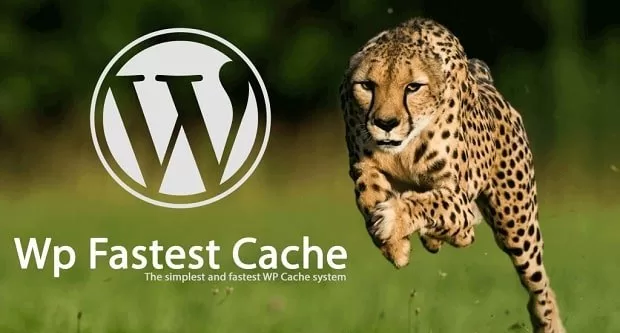
If you're looking for a quick and easy way to speed up your WordPress site, WP Fastest Cache is a plugin worth considering. This plugin generates static HTML files from your dynamic WordPress site, which are then served to your visitors, resulting in faster page loads and a better user experience.
Overview of WP Fastest Cache plugin
WP Fastest Cache is a free caching plugin that can help to optimize your WordPress site's performance. It's designed to be easy to use and has a straightforward interface that lets you quickly configure its settings to improve your site's speed.
Features and benefits of WP Fastest Cache

WP Fastest Cache has several features that make it a helpful plugin for WordPress users who want to speed up their site. These include:
- Cache preloading: WP Fastest Cache can preload your site's cache so that your pages are already cached before a user visits them, resulting in faster load times.
- Gzip compression: This plugin can compress your site's files, such as CSS and JavaScript, to make them smaller and faster to load.
- Minification: WP Fastest Cache can minify your CSS and JavaScript files, which removes unnecessary characters and white space to make the files smaller and faster to load.
- Database cleanup: This plugin also has a feature that allows you to remove unnecessary data from your site's database, which can help to improve your site's performance.
How to use WP Fastest Cache for optimizing your WordPress site's performance?
To get started with WP Fastest Cache, install it from the WordPress plugin repository and activate it on your site. Once installed, you can configure the plugin's settings by going to your WordPress dashboard's WP Fastest Cache menu.
Under the general settings tab, you can enable or disable caching, minification, and other features. You can also specify which pages or posts should be excluded from caching.
WP Fastest Cache also has a premium version with additional features like image optimization and mobile caching. However, the free version of the plugin still offers many useful features that can help to speed up your WordPress site.
Autoptimize
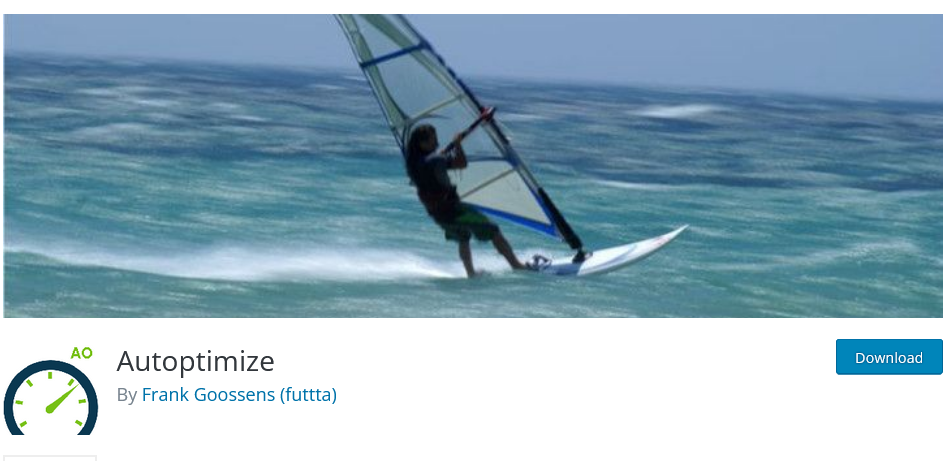
If you're looking for a way to optimize your WordPress site's performance, Autoptimize is another great plugin to consider. This plugin helps you speed up your website by optimizing your CSS and JavaScript files and minifying your HTML code. It also removes unnecessary code and files that slow down your site's page load time.
Overview of the Autoptimize plugin
Autoptimize is a WordPress performance optimization plugin that optimizes your website's code and files to speed up page load time. It's easy to install and use and compatible with most other WordPress plugins.
Features and benefits of Autoptimize

The main features of Autoptimize include CSS, JavaScript, and HTML optimization, removal of unnecessary code and files, and support for advanced optimization options such as the lazy loading of images. Using Autoptimize, you can significantly speed up your WordPress site's page load time, improving your user experience and search engine rankings.
How to use Autoptimize for optimizing your WordPress site's performance?
To use Autoptimize, you first need to install and activate the plugin. Once done, you can access its settings page from the WordPress dashboard. From there, you can enable or disable various optimization options, such as minifying your HTML code, optimizing your CSS and JavaScript files, and removing unnecessary code and files. You can also set advanced options such as lazy loading of images.
Autoptimize is a powerful and user-friendly plugin that can help you optimize your WordPress site's performance and improve your user experience. By using this plugin, you can ensure that your website loads quickly and efficiently, which can make a big difference in your website's success.
Imagify

If your WordPress site contains many images, optimizing them is crucial for improving page load times and overall performance. That is where the Imagify plugin comes in.
Overview of the Imagify plugin
Imagify is a powerful image optimization plugin that compresses your images without compromising their quality. This plugin reduces the size of your images, reducing the time it takes to load your web page. By optimizing your images, you can improve your site's performance and provide a better user experience to your visitors.
Features and benefits of Imagify

Imagify offers several features and benefits, making it an essential plugin for any WordPress site owner. Some of the features of Imagify include:
- Automatic image compression
- Ability to resize images
- Option to convert images to WebP format
- Compatibility with popular page builders and eCommerce plugins
The benefits of using Imagify include the following:
- Improved page load times
- Better user experience for your visitors
- Reduced bandwidth usage and server load
- Improved search engine rankings
How to use Imagify for optimizing your WordPress site's images?
To use Imagify, first install and activate the plugin on your WordPress site. Once activated, Imagify will automatically optimize all images uploaded to your media library. You can also use the bulk optimization feature to optimize all existing images on your site.
Imagify also allows you to resize images to specific dimensions and convert them to WebP format, further improving your site's performance. With its simple and easy-to-use interface, optimizing your WordPress site's images has never been easier.
AMP for WP plugin

AMP stands for Accelerated Mobile Pages, a technology developed by Google to make web pages load faster on mobile devices. The AMP for WP plugin is a tool that can help you make your WordPress site more mobile-friendly by creating AMP versions of your web pages. That can help your site load faster on mobile devices and improve the user experience for your visitors.
Features and benefits of AMP for WP

The AMP for WP plugin has many features to help you optimize your WordPress site for mobile devices. Some of the benefits of using this plugin include the following:
- Improved mobile speed: The plugin can help your site load faster on mobile devices by creating AMP versions of your pages.
- Better mobile user experience: The AMP pages are designed to be mobile-friendly, so your visitors will have a better experience browsing your site on their phones.
- Higher search engine rankings: Google gives priority to mobile-friendly sites, so using the AMP for WP plugin can improve your site's chances of ranking higher in search results.
How to use AMP for WP to optimize your WordPress site's mobile performance?
To use the AMP for WP plugin, you need to install and activate it on your WordPress site. Once you have done that, the plugin will automatically create AMP versions of your pages. You can customize the design of your AMP pages using the plugin's settings. You can also use the plugin to add AMP analytics and tracking codes.
It is important to note that not all WordPress themes are compatible with the AMP for WP plugin. You may need a theme specifically designed for AMP pages to get the best results.
Smush

If you want to optimize your WordPress site's images, Smush is the plugin for you. This plugin compresses and optimizes your images, reducing their size without sacrificing quality. Here's what you need to know about Smush:
Overview of the Smush plugin
Smush is a popular image optimization plugin for WordPress. It's easy to install and use, and it can help improve your site's page load times by reducing the size of your images.
Features and benefits of Smush

Smush has many features that can help you optimize your images, including:
- Image compression: Smush compresses your images without losing quality, reducing their size and improving your site's page load times.
- Bulk optimization: You can optimize multiple images at once, saving you much time.
- Automatic compression: Smush can automatically compress your images as you upload them, so you don't have to optimize each one manually.
- Integration with other plugins: Smush works well with popular WordPress plugins like NextGEN Gallery and WP Offload Media.
- Lazy loading: Smush can also lazy load your images, which means they'll only load when needed. That can help speed up your site's page load times even more.
How to use Smush for optimizing your WordPress site's images?
To use Smush, install the plugin and activate it. Once done, you can access the Smush settings from your WordPress dashboard.
From there, you can manually optimize your images one by one or in bulk. You can also enable automatic compression and lazy loading, which can help speed up your site's page load times even more.
Lazy Load by WP Rocket Plugin

Lazy Load by WP Rocket is a popular WordPress plugin that optimizes your website's images and improves performance by loading images only when needed. This plugin reduces page load time and increases your website's speed.
Features and Benefits of Lazy Load by WP Rocket

One of the key features of Lazy Load by WP Rocket is its ability to delay the loading of images until they are visible to the user. That means that images not visible on the screen are not loaded, which reduces the amount of data that needs to be downloaded and speeds up the page load time.
In addition to this, Lazy Load by WP Rocket is easy to install and use. It also has a user-friendly interface and works well with other caching plugins.
How to use Lazy Load by WP Rocket for optimizing your WordPress site's images and performance?
To use Lazy Load by WP Rocket, you must first install and activate the plugin on your WordPress site. Once the plugin is activated, it will start working automatically. You can also customize the settings to suit your website's needs.
To customize the settings, go to the Lazy Load by WP Rocket settings page and select the options you want to enable. These options include images, iframes, and videos. Once you have selected the options, click on the save changes button.
Lazy Load by WP Rocket also offers a premium version with additional features such as advanced lazy loading, which loads images based on the user's scroll position, and support for WooCommerce. The premium version also offers faster loading times and better overall performance.
Lazy Load by WP Rocket is an excellent plugin that can significantly improve your website's speed and performance by optimizing your images and reducing the page load time.
Conclusion
Congratulations! You’ve learned about the top 10 plugins that can help you optimize your WordPress site for faster load times, better user experience, and higher search engine rankings.
You can improve your website’s speed, performance, and SEO with the right combination of these plugins. Removing unnecessary plugins and optimizing your images and CSS files to improve your site’s performance further is essential.
In conclusion, optimizing your WordPress site is essential for providing a positive user experience and improving your search engine rankings. Using the plugins we’ve covered, you can speed up your site and ensure that it’s optimized for desktop and mobile users.
So, explore these plugins today and see how they can take your WordPress site to the next level!
You can read our articles about: 11 Best WordPress Plugins for SEO in 2023 , On-Page SEO: Dominate Search Results reach the higher ranks on Google!
FAQ
Why is it important to optimize my WordPress site?
Optimizing your WordPress site can improve its performance, speed, and user experience. It can also help with SEO and increase your website's visibility in search engine results.
How do I know if my WordPress site needs optimization?
You may notice slow page load times, high bounce rates, and poor search engine rankings. You can also use various online tools to test your site's speed and performance.
What are some common optimization techniques?
Some common techniques include optimizing images, using caching plugins, removing unnecessary plugins and themes, compressing files, and minimizing CSS and JavaScript.
Can I optimize my WordPress site without using plugins?
Yes, there are many optimization techniques that can be done manually, such as optimizing images and compressing files. However, using optimization plugins can make the process easier and more efficient.
Are there any risks to optimizing my WordPress site?
While optimization can improve your site's performance, it's important to be careful when making changes. Always backup your site before making any major changes and test any plugins or optimization techniques thoroughly.
What are some recommended optimization plugins for WordPress?
Some popular optimization plugins include WP Rocket, WP-Optimize, W3 Total Cache, WP Fastest Cache, Autoptimize, Imagify, AMP for WP, Smush, and Lazy Load by WP Rocket.
Can I optimize my website myself, or do I need to hire a professional?
While some website optimization tasks can be performed by website owners with limited technical knowledge, such as optimizing images and implementing caching plugins, more complex tasks like database optimization and server configuration may require the expertise of a professional.
How long does it take to optimize a WordPress website?
The time it takes to optimize a WordPress website can vary depending on the size and complexity of the site, as well as the specific optimization tasks being performed. Some optimizations, such as installing a caching plugin, can be completed in a matter of minutes, while others, such as database optimization, may take several hours.
Are there any risks associated with website optimization?
While website optimization can have numerous benefits, there are also some risks to be aware of. Making changes to your website's code or configuration without proper knowledge or testing can result in unintended consequences, such as broken functionality or decreased performance. It's important to take a cautious and methodical approach to website optimization to minimize these risks.