Table of Contents
1: Introduction to On-Page SEO: Dominate Search Results
In today's digital age, having a strong online presence is essential for any business or organization. And one of the most important components of a successful online presence is search engine optimization (SEO). By optimizing your website for search engines, you can improve your rankings on search engine results pages (SERPs), drive more traffic to your site, and ultimately increase your revenue.
One crucial aspect of SEO is on-page optimization, which involves optimizing the content and HTML source code of your website's individual pages. This includes everything from keyword research and optimization to the use of header tags and meta descriptions.
In this ultimate guide to on-page SEO, we'll cover everything you need to know to effectively optimize your website's on-page elements. From top tips and strategies to the best tools and resources, we'll provide you with the knowledge and tools you need to take your on-page SEO to the next level.

2: Why On-Page SEO is Important for Search Engines?
On-page SEO is crucial because it helps search engines understand the content on your website. By optimizing your on-page elements, you can improve your chances of ranking higher in search engine results pages (SERPs) and drive more organic traffic to your site.
2.1: Improve User Experience
On-page SEO can help improve user experience by making your website more user-friendly and easy to navigate. This can lead to longer dwell times, lower bounce rates, and ultimately higher search rankings. For example, optimizing your images and using descriptive alt tags can help visually-impaired users understand your content.
2.2: Increase Site Speed
Site speed is an important ranking factor for search engines. Slow-loading pages can lead to higher bounce rates and lower search rankings. By optimizing your on-page elements, such as images and code, you can increase your site speed and improve your search rankings.

2.3: Beat Your Competitors
On-page SEO can help you outrank your competitors by optimizing your content for specific keywords and phrases. By conducting keyword research and using them in your on-page elements, you can improve your chances of ranking higher than your competitors in search engine results pages.
3: Top On-Page SEO Tips for WordPress Users
Here are some tips on how to optimize your WordPress site for on-page SEO:
3.1: Conduct Keyword Research
Before you start optimizing your website, it's important to do some keyword research. This will help you identify the terms and phrases that your target audience is searching for. There are many keyword research tools available, such as Google Keyword Planner, Ahrefs, and SEMrush.

3.2: Optimize Your Page Titles and Meta Descriptions
Your page titles and meta descriptions are the first things that people see in search engine results. Make sure they are concise, informative, and include your main keyword. Yoast SEO is a popular plugin that can help you optimize your page titles and meta descriptions.
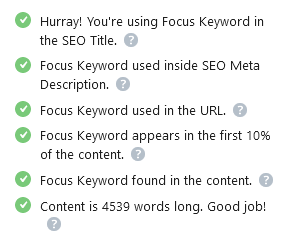
3.3: Use Headers and Subheaders
Headers and subheaders help break up your content and make it easier to read. They also help search engines understand the structure of your page. Use your main keyword in your header tags (H1, H2, etc.) to signal to search engines what your content is about.
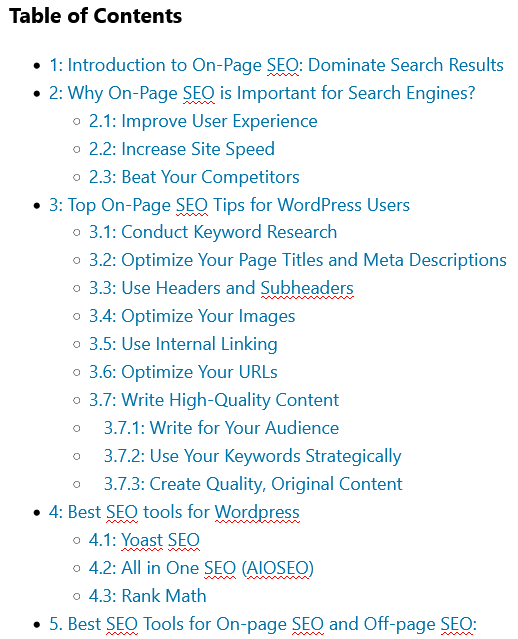
3.4: Optimize Your Images
Images are important for user engagement, but they can also help with on-page SEO. Make sure your images are properly optimized by using descriptive file names, alt text, and captions that include your main keyword. The Smush plugin can help you compress and optimize your images.
3.5: Use Internal Linking
Internal linking – linking to other pages on your own website – can help search engines understand the hierarchy and structure of your content. It also helps users navigate your site more easily. Be sure to use descriptive anchor text that includes your main keyword.
3.6: Optimize Your URLs
Your URLs should be short, descriptive, and include your main keyword. Avoid using numbers or special characters in your URLs, as they can be confusing for search engines and users alike.
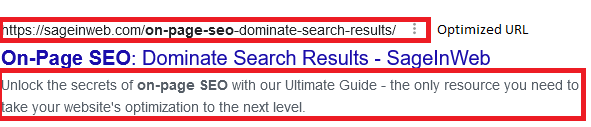
3.7: Write High-Quality Content
At the end of the day, high-quality content is what drives organic traffic to your website. Here are some tips for creating content that is optimized for on-page SEO:
3.7.1: Write for Your Audience
Your content should be written with your target audience in mind. Use language and terminology that resonates with your readers, and address their pain points and questions. This will help improve engagement and reduce bounce rates.
3.7.2: Use Your Keywords Strategically
When creating content, use your keywords strategically. Use them in your headlines, subheadings, and throughout your content. But don't overdo it – keyword stuffing can hurt your search rankings.
3.7.3: Create Quality, Original Content
Search engines value high-quality, original content that provides value to readers. Avoid copying content from other websites, and make sure your content is well-researched and informative.
4: Best SEO tools for WordPress
There are many tools available to help with on-page SEO for WordPress. Here are a few examples:
4.1: Yoast SEO

Yoast SEO is a popular WordPress plugin that helps with on-page optimization. It provides real-time analysis of your content and offers suggestions for improvement, such as improving your page titles and meta descriptions.
Some of the key features of Yoast SEO include:
- Content analysis: Yoast SEO includes a content analysis tool, which provides real-time recommendations for optimizing your content for SEO and improving your search engine rankings.
- XML sitemap generation: Yoast SEO automatically generates an XML sitemap for your website, which helps search engines like Google crawl and index your pages more effectively.
- Social media integration: Yoast SEO includes social media integration tools, which allow you to optimize your content for social sharing and add social media metadata to your pages.
- Advanced redirect manager: Yoast SEO includes an advanced redirect manager, which allows you to manage 301 and 302 redirects for your website to avoid broken links and maintain a positive user experience.
- WooCommerce integration: If you're running an e-commerce website on WordPress using WooCommerce, Yoast SEO includes tools for optimizing your product pages and improving your search engine rankings.
Overall, Yoast SEO is a powerful tool for optimizing your WordPress website for on-page SEO. Whether you're a beginner or an experienced SEO professional, Yoast SEO provides the tools you need to improve your search engine rankings and attract more organic traffic to your website.
4.2: All in One SEO (AIOSEO)

All in One SEO (AIOSEO) is a popular SEO plugin for WordPress that helps users optimize their websites for on-page SEO. The plugin provides tools for optimizing page titles, meta descriptions, headers, and content, as well as analyzing your website for common SEO issues and providing recommendations for improvement.
Some of the key features of AIOSEO include:
- XML sitemap generation: AIOSEO automatically generates an XML sitemap for your website, which helps search engines like Google crawl and index your pages more effectively.
- Social media integration: AIOSEO includes social media integration tools, which allow you to optimize your content for social sharing and add social media metadata to your pages.
- WooCommerce integration: If you're running an e-commerce website on WordPress using WooCommerce, AIOSEO includes tools for optimizing your product pages and improving your search engine rankings.
- Advanced analytics: AIOSEO includes advanced analytics features, which allow you to track your website's search engine rankings, monitor traffic and engagement, and analyze user behavior on your site.
Overall, AIOSEO is a powerful tool for optimizing your WordPress website for on-page SEO. Whether you're a beginner or an experienced SEO professional, AIOSEO provides the tools you need to improve your search engine rankings and attract more organic traffic to your website.
4.3: Rank Math

Rank Math is another popular SEO plugin for WordPress that can help you optimize your website for on-page SEO. The plugin includes a wide range of features for optimizing page titles, meta descriptions, headers, content, and more.
Some of the key features of Rank Math include:
- Advanced schema markup: Rank Math includes advanced schema markup features, which allow you to add structured data to your pages to improve your search engine visibility and attract more organic traffic.
- Keyword tracking: Rank Math includes keyword tracking tools, which allow you to monitor your website's search engine rankings for specific keywords and phrases.
- Google Search Console integration: Rank Math integrates with Google Search Console, which allows you to monitor your website's performance in Google search results and identify areas for improvement.
- Content analysis: Rank Math includes a content analysis tool, which provides real-time recommendations for optimizing your content for SEO and improving your search engine rankings.
- Advanced redirect manager: Rank Math includes an advanced redirect manager, which allows you to manage 301 and 302 redirects for your website to avoid broken links and maintain a positive user experience.
Overall, Rank Math is a powerful SEO plugin for WordPress that provides a wide range of features for optimizing your website for on-page SEO. Whether you're a beginner or an experienced SEO professional, Rank Math can help you improve your search engine rankings and attract more organic traffic to your website.
5. Best SEO Tools for On-page SEO and Off-page SEO:
In addition to on-page optimization, off-page optimization is also an important factor in improving your website's search engine rankings. Here are some of the best SEO tools that can help you with both on-page and off-page optimization:
5.1: Google Analytics (FREE):

Google Analytics is a free tool that provides detailed data on your website's traffic and user behavior. The tool is essential for any website owner or marketer who wants to understand how users are interacting with their website. With Google Analytics, you can track your website's performance, identify areas for improvement, and optimize your website for both on-page and off-page SEO.
Some of the key features of Google Analytics include:
- Traffic analysis: You can see how many visitors are coming to your website, where they are coming from, and how they are interacting with your website.
- Behavior analysis: You can see how users are interacting with your website, including which pages they are visiting, how long they are staying on each page, and where they are dropping off.
- Conversion tracking: You can set up conversion tracking to see how many users are completing specific actions on your website, such as making a purchase or filling out a contact form.
- E-commerce tracking: If you have an e-commerce website, you can set up e-commerce tracking to see how much revenue your website is generating.
Google Analytics also provides insights into user behavior, including bounce rates, time on page, and more. By using this data, you can optimize your website for both on-page and off-page SEO and improve your search engine rankings.
5.2 Google Search Console (FREE)

Google Search Console is a free tool provided by Google that helps you monitor and maintain your website's presence in search engine results. With Google Search Console, you can monitor your website's performance, identify issues that affect your search rankings, and optimize your website's visibility in search engine results.
Some of the key features of Google Search Console include:
- Search performance: You can track your website's search performance, such as the number of clicks and impressions your website receives, your average click-through rate, and your average position in search results.
- Index coverage: You can view the pages on your website that have been indexed by Google and identify any pages that are not indexed or have errors.
- Sitemaps: You can submit a sitemap of your website to Google to help them better understand your website's structure and content.
- Security issues: Google Search Console will alert you if there are any security issues on your website, such as malware or phishing.
- Mobile usability: You can check how your website performs on mobile devices and identify any issues that could affect your mobile search rankings.
By using Google Search Console, you can improve your website's on-page and off-page SEO by identifying issues and optimizing your website's performance in search engine results.
5.3: Moz PRO

Moz Pro is a comprehensive SEO toolset that offers a range of features for on-page and off-page SEO. With Moz Pro, you can conduct keyword research, track your website's rankings, analyze your competitors' websites, and more.
Some of the key features of Moz Pro include:
- Keyword research: You can use Moz Pro's keyword research tool to find relevant keywords for your website and analyze their search volume and competition level.
- Site audit: Moz Pro offers a site audit tool that checks for technical SEO issues and provides recommendations for improvement.
- Link analysis: You can use Moz Pro to analyze your website's backlink profile and identify opportunities for link building.
- Rank tracking: You can track your website's rankings for specific keywords over time and monitor your progress.
- Competitor analysis: Moz Pro allows you to analyze your competitors' websites and identify their top-performing pages and keywords.
Moz Pro also offers a range of other features, such as on-page optimization recommendations, content analysis, and more. By using Moz Pro, you can improve both your on-page and off-page SEO and increase your website's visibility in search engine results.
5.4: SEMrush

SEMrush is an all-in-one marketing toolkit that offers a range of features for both on-page and off-page SEO. With SEMrush, you can conduct keyword research, track your website's rankings, analyze your competitors' websites, and more.
Some of the key features of SEMrush include:
- Keyword research: You can use SEMrush's keyword research tool to find relevant keywords for your website and analyze their search volume and competition level.
- Site audit: SEMrush offers a site audit tool that checks for technical SEO issues and provides recommendations for improvement.
- Backlink analysis: You can use SEMrush to analyze your website's backlink profile and identify opportunities for link building.
- Rank tracking: You can track your website's rankings for specific keywords over time and monitor your progress.
- Competitor analysis: SEMrush allows you to analyze your competitors' websites and identify their top-performing pages and keywords.
SEMrush also offers a range of other features, such as content analysis, social media management, and more. By using SEMrush, you can improve both your on-page and off-page SEO and increase your website's visibility in search engine results.
5.5: Ahrefs

Ahrefs is a popular SEO tool that offers a range of features for both on-page and off-page SEO. With Ahrefs, you can conduct keyword research, track your website's rankings, analyze your competitors' websites, and more.
Some of the key features of Ahrefs include:
- Keyword research: You can use Ahrefs' keyword research tool to find relevant keywords for your website and analyze their search volume and competition level.
- Site audit: Ahrefs offers a site audit tool that checks for technical SEO issues and provides recommendations for improvement.
- Backlink analysis: You can use Ahrefs to analyze your website's backlink profile and identify opportunities for link building.
- Rank tracking: You can track your website's rankings for specific keywords over time and monitor your progress.
- Competitor analysis: Ahrefs allows you to analyze your competitors' websites and identify their top-performing pages and keywords.
Ahrefs also offers a range of other features, such as content analysis, keyword rank tracking, and more. By using Ahrefs, you can improve both your on-page and off-page SEO and increase your website's visibility in search engine results.
6: Common On-Page SEO Mistakes to Avoid
Even with the best intentions, it's easy to make mistakes when optimizing your website for on-page SEO. Here are some common mistakes to avoid:
6.1: Ignoring Mobile Optimization
With more and more users accessing websites on their mobile devices, it's crucial to ensure that your website is optimized for mobile. This includes using a responsive design, optimizing images for mobile, and using legible font sizes.
6.2: Overlooking Site Speed
Site speed is an important ranking factor for search engines, as it directly impacts user experience. Make sure your website is optimized for speed by compressing images, minifying code, and using a reliable hosting provider.
6.3: Not Using Alt Text for Images
Alt text is a way to describe images to search engines, making them more accessible to users with visual impairments. Make sure to include descriptive alt text for all images on your website. It's important to your on-page SEO.

7. On-Page SEO Schema

Schema markup is a type of microdata that can be added to your website's code to provide more information to search engines about your content. This additional data can help search engines understand what your content is about and present it more effectively to users in search results. On-page SEO schema refers to the specific use of schema markup on individual pages of your website to improve their visibility and relevance in search engine results pages (SERPs).
7.1 Why is On-Page SEO Schema Important?
By implementing schema markup on your website, you can provide more context about your content to search engines, which can help them better understand its relevance to search queries. This can result in your website appearing more prominently in search results and potentially attracting more traffic to your site. Additionally, schema markup can be used to enhance the appearance of your listings in SERPs by including rich snippets such as star ratings, reviews, and images.
7.2 How to Implement On-Page SEO Schema?
To implement on-page SEO schema, you will need to add schema markup to the code of your website's pages. There are a few ways to do this, including manually adding the markup yourself or using a plugin or tool to help automate the process. If you're using WordPress, there are several plugins available that can help you add schema markup to your site's pages, such as Schema Pro, WP SEO Structured Data Schema, and All In One Schema Rich Snippets.
When implementing on-page SEO schema, it's important to choose the appropriate type of schema markup to use for each page. This will depend on the type of content on the page and the information you want to convey to search engines. There are many different types of schema markup available, including those for products, recipes, events, and more.
7.3 Common Types of On-Page SEO Schema
There are several common types of schema markup that are frequently used for on-page SEO, including:
- Article: Used to provide information about articles, such as the headline, author, and date published.
- Product: Used to provide information about a product, such as its name, brand, and price.
- Local Business: Used to provide information about a local business, such as its address, phone number, and hours of operation.
- FAQ: Used to provide information about frequently asked questions and their corresponding answers.
- Recipe: Used to provide information about a recipe, such as the ingredients, cooking time, and nutrition information.
By using these and other types of schema markup on your website's pages, you can help improve their visibility and relevance in search engine results, potentially attracting more traffic and improving your overall SEO performance.
8: Tracking Your On-Page SEO Performance

To track the success of your on-page SEO efforts, it's important to regularly monitor your website's performance. Here are some ways to track your on-page SEO performance:
8.1: Using Google Analytics
Google Analytics is a free tool that provides valuable insights into your website's performance. Use it to track your organic search traffic, monitor your bounce rates, and identify pages with high exit rates.
8.2: Checking Your Search Rankings
Regularly checking your search rankings for target keywords can help you understand the effectiveness of your on-page SEO efforts. Use a tool like Google Search Console, Ahrefs or SEMrush to track your rankings over time.
8.3: Analyzing User Behavior
Analyzing user behavior on your website can help you identify areas for improvement. Use heat maps and click tracking tools to understand how users interact with your website and identify any pain points.
9: On-Page SEO for E-commerce Websites
For e-commerce websites, on-page SEO can be especially important for driving traffic and sales. Here are some tips for optimizing e-commerce websites for on-page SEO:
9.1: Optimize Your Product Pages
Product pages are a crucial part of any e-commerce website. Use descriptive product titles and meta descriptions, optimize your product images, and include user reviews to improve the user experience and boost search rankings.
9.2: Use Structured Data Markup
Structured data markup can help search engines understand the content on your website and display rich snippets in search results. Use structured data markup for product information, reviews, and pricing to improve click-through rates.
9.3: Implement a Secure Checkout
An important factor for e-commerce websites is the security of their checkout process. Implementing a secure checkout process, such as using HTTPS or SSL, can help improve user trust and boost search rankings.
10: Final Thoughts
On-page SEO is an ongoing process that requires attention and effort. By following the tips and best practices outlined in this article, you can improve your website's search rankings, drive more organic traffic, and ultimately grow your business. Remember to prioritize creating high-quality content that provides value to your readers, and use the right tools to track your progress and make informed decisions.

11: FAQ Section: Most Asked Questions About On-Page SEO
What is on-page SEO?
On-page SEO refers to the optimization of individual web pages to improve their search engine rankings and attract more organic traffic. This includes optimizing page titles, meta descriptions, headers, content, and images.
Why is on-page SEO important for WordPress users?
WordPress is one of the most popular content management systems in the world, and optimizing your WordPress website for on-page SEO can help you attract more organic traffic, improve your search engine rankings, and ultimately grow your business.
What are some common on-page SEO mistakes to avoid?
Some common on-page SEO mistakes to avoid include ignoring mobile optimization, overlooking site speed, and not using alt text for images. It's also important to avoid keyword stuffing and creating low-quality content.
How can I track my on-page SEO performance?
You can track your on-page SEO performance by using tools like Google Analytics to monitor organic search traffic and user behavior, checking your search rankings for target keywords using tools like Ahrefs or SEMrush, and analyzing user behavior on your website using heat maps and click tracking tools.
How can I optimize my e-commerce website for on-page SEO?
To optimize an e-commerce website for on-page SEO, it's important to optimize product pages with descriptive titles and meta descriptions, use structured data markup to improve search results, and implement a secure checkout process to improve user trust.
How often should I update my on-page SEO?
On-page SEO is an ongoing process, and it's important to regularly update your website to keep up with changes in search engine algorithms and user behavior. Aim to review and update your on-page SEO strategy at least once every six months, and make adjustments as needed based on your performance data.
How can I optimize my blog posts for on-page SEO?
To optimize blog posts for on-page SEO, start by conducting keyword research to identify relevant keywords and phrases to target. Use these keywords in your blog post titles, headers, content, and meta descriptions. Use internal linking to link to other relevant blog posts or pages on your website, and optimize your images with descriptive alt text.
Should I use a plugin to help with on-page SEO for WordPress?
Using an SEO plugin can be helpful for optimizing your WordPress website for on-page SEO. Popular SEO plugins like Yoast SEO and All in One SEO Pack provide tools for optimizing page titles, meta descriptions, headers, and content, as well as analyzing your website for common SEO issues and providing recommendations for improvement.
How can I improve my website's page speed for better on-page SEO?
Improving your website's page speed can have a significant impact on your on-page SEO performance. To improve page speed, compress images, minimize code and scripts, use caching plugins, and consider using a content delivery network (CDN) to deliver your website content faster to users around the world.
How can I optimize my website for local search?
To optimize your website for local search, use location-specific keywords in your titles, headers, and content, and include your business address and contact information on your website. Use Google My Business to create and optimize your local business listing, and encourage customers to leave reviews of your business on Google and other review sites.
13. Conclusion
In conclusion, on-page SEO is a crucial aspect of any successful digital marketing strategy. By optimizing your website's on-page elements, you can improve your search engine rankings, drive more traffic to your site, and ultimately increase your revenue.
To get started with on-page SEO, it's important to conduct thorough keyword research, optimize your page titles and meta descriptions, use headers and subheaders, optimize your images, use internal linking, optimize your URLs, and write high-quality content.
Additionally, utilizing the right tools such as Yoast SEO, Moz Pro, SEMrush, Ahrefs, and Google Analytics can help you further optimize your on-page elements and track your progress. And don't forget about implementing structured data markup through schema.org to provide search engines with even more context about your website and its content.
Overall, on-page SEO requires a combination of technical expertise, creativity, and a willingness to continuously test and improve. By following the tips and strategies outlined in this guide, you can improve your on-page SEO and achieve greater online visibility and success.


